Linux系统自带logtotate 实现日志切分
Linux系统自带logtotate 实现日志切分
这里以nginx的日志切分为例说明
第一步:创建nginx日志切分配置文件
[root@gua-9-126 ~]# cd /etc/logrotate.d/ [root@gua-9-126 logrotate.d]# vim nginx
然后写入如下配置,配置的含义有解释
/home/www/logs/task.access.log {
#missingok
#notifempty
#执行频率 monthly/weekly/daily
daily
#保留X个文件
rotate 20
#切割后的新文件 权限和所有者/组
create 0644 root root
#切割后的文件按照日期命名
dateext
#开启日志压缩
#compress
#日志文件大于1M后才执行执行切割
#minsize 1M
#切割完成后 重启ngxin服务器
sharedscripts
postrotate
if [ -f /usr/local/nginx/logs/nginx.pid ]; then
kill -USR1 `cat /usr/local/nginx/logs/nginx.pid`
fi
endscript
}
保存退出
2、设定crontab定时任务
[root@gua-9-126 logrotate.d]# vim /etc/crontab
加入如下配置
SHELL=/bin/bash PATH=/sbin:/bin:/usr/sbin:/usr/bin MAILTO=root HOME=/ # For details see man 4 crontabs # Example of job definition: # .---------------- minute (0 - 59) # | .------------- hour (0 - 23) # | | .---------- day of month (1 - 31) # | | | .------- month (1 - 12) OR jan,feb,mar,apr ... # | | | | .---- day of week (0 - 6) (Sunday=0 or 7) OR sun,mon,tue,wed,thu,fri,sat # | | | | | # * * * * * user-name command to be executed #nginx 日志切分 by:O(∩_∩)O at:15.8.20 #59 23 * * * root /usr/sbin/logrotate -f /etc/logrotate.d/nginx > /dev/null 2>&1 #调试追踪脚本 此处需要指定脚本执行账户 59 23 * * * root /usr/sbin/logrotate -vf /etc/logrotate.d/nginx >> /home/logs/logtotate/crontab_nginx_`date +"\%Y\%m\%d_\%H\%M\%S"`.log 2>&1
保存退出
到此大功告成,看看验证自己的成果吧~
logrotate详细介绍文档: http://blog.sina.com.cn/s/blog_5f54f0be0101h6y8.html
Linux系统自带logtotate 实现日志切分
本站遵循CC协议署名-非商业性使用-相同方式共享
转载请注明来自:优优博库
相关推荐
- 世界,你好!
- Posted on 12月13日
- linux查看cpu个数、核心数、进程数、内存大小、硬盘大小、网卡信息等信息
- Posted on 05月29日
- Query树插件zTree用法案例详解
- Posted on 06月16日
- js中arguments对象详解
- Posted on 05月09日